Most probably you are familiar with DVD-Video disks and so called "home cinema" installations. Some of them use up to 6 or more "separate" sound channels to impress the audience by surround sound incident from all directions. One DVD (Digital Versatile Disk) can store the information of more than 7 ordinary CD's (and in the future this capacity will still grow). However, in order to squeeze a two-hour movie into a DVD-Video disk, video and audio data have to be heavily compressed by special software techniques (e.g. in MPEG2 format). Most of the available storage space goes to the video part and a small fraction to audio, either in 2-channel Stereo or different versions of Multichannel Dolby Surround Sound. The sound quality is quite limited (worse than with conventional CD's), but can be tolerated as a background for video. Just for the sake of compatibility with any DVD-Video player in my latest DVD-A's I have incorporated an additional video track with integrated Dolby Digital multichannel soundtrack.
A few years ago, several leading equipment manufacturers agreed - after long discussions - to the alternative standard of DVD-Audio, where the quality of sound has absolute priority and pictures play the background role. So up to 6 competely independent sound channels can be reproduced with uncompromising "Super High Fidelity" along with still images, mainly used to display detail information to the music titles. Other manufacturers (Sony and Philips) created their own Standard SACD (Super Audio CD), featuring the same sound quality but excluding visual information such as menues and pictures.
In CD recording sound waves are converted to continuously changing electrical signals. The level of these signals is measured 41000 times per second (the sampling frequency) and characterized by a (16bit) digital number (AD converter). This huge chain of numbers is finally stored on a CD. In sound reproduction, a (DA) converter translates these numbers back to analog signals which, at the end, feed the speakers. Although "only" 65-thousend discrete levels can be distinguished by a 16 bit system, stereo reproduction by a CD is quite acceptable for most listeners (but not so for the sworn-in community of "analog freaks").
Due to the rapid technological development in recent years, fast signal processors and large volume storage media have become generally affordable and DVD-Audio compatible Video players are no longer expensive. So its time to overcome the limits of the "good" 20 year old CD standard, both in quality and in the number of channels used - and the question about analog or digital storage becomes obsolete.
What is the "musical" benefit offered by DVD-Audio?
Technically speaking, DVD-Audio is a multi-standard platform allowing the producer to choose a certain range of sampling frequencies, bit resolutions and up to 6 independent channels - depending on the intended use of the product. Normally some visual content is included as well.
All my DVD-Audio disks feature 24 bit resolution, which means (speaking in linear terms) a resolution of more than 250 times that of a CD - resulting in higher usable signal to noise ratio and sound fidelity. This - combined with a two times higher sampling frequency of 96kHz - results in an audibly smoother, more transparent sound if a top quality sound system is used at the end, the room acoustics are acceptable and last but not least, the recording engineer has done a good job. Playing time is up to two hours.
What is the benefit of using 5 or 6 sound channels if you have only two ears? Maybe this is more obvious while waching a spectacular action video with surround-sound effects hitting you from all directions. In listening to classical music, we are used to content ourselves with the frontal sound image of an orchestra. Is there no important information from the side or from behind? There is indeed! Attending a concert, you unconsciously move your head to expore the acoustics of the concert hall or to eliminate the unavoidable ambiguities in localising sound sources with your two ear system (be it only to find out if the person coughing in the audience sits in front of you or behind). By moving your head you successively gather all the acoustic clues to build your mental 3-D sound space. So multichannel systems can dramatically increase the degree of acoustic realism. They can also reduce the irritating influence of the probably less than perfect acoustics of your living-room. Find out yourself!
About the art of sound recording and reproduction
In my younger years, my first goal in music reproduction was to come as close as possible to the experience of a listener sitting in the best seat of a concert hall. I experimented with professional artificial-head microphones (such as the dummy-heads produced by Neumann) in combination with the best electrostatic headphones. The acoustic realism was convincing, but I found the reproduced musical impression still quite unsatisfactory. Obviously, while attending a live concert we are spoiled by the combined optical and acoustical experience. Probably few people in the audience realize - eyes closed - how relatively poor and dull the "quality" of the acoustical event alone is - and even more, if they were not allowed to move their heads.
With multichannel recording you can experiment and optimize different microphone arrangements. In playback you can switch between different sets and choose the ideal setup. Sound recording and reproduction is allways a compromise. It is art with a scientific background. There are basic rules but finally it is a matter of experience and individual taste.
In the DVD-A "Strings of Zurich" I use 5 channels. It is basically a "frontal" recording of the orchestra. The back channels (Surround Left and Surround Right) contribute mainly to the church acoustics.
In the DVD-A "Konzert für Orgel und Orchester...KKL" the main microphones are positioned just behind the front row of strings, so the back channels contribute partially to the instrument sound as well as to the sound reflected from the rear and the sides of the hall. The organ has its own microphones (on top of a 13m tripod) and is partially mixed to the front channels and the Low Frequency Effects channel after a time compensation for the longer sound path. The same priciple is used for the DVD-A "Sonderkonzert..KKL". In this case the signals of the piano microphones are delayed to compensate for the shorter sound path.
In my 6 recordings of the Saas-Fee Festival in 2003 and 2004 I have radically changed the acoustic concept. The (4 to 6) main microphones are positioned, carefully alligned and inclined above the "acoustical center of gravity" of the big symphony orchestra. So the listener is "looking" to the conductor "from heaven" above the orchestra. This results in an incredibly transparent listening experience, where the different instrumental groups can be easily separated in space fully surrounding the listener, without the dominance of single instruments and without loosing the acoustic identity of the location. To achieve an optimal result, I use a combination of "cardioid" and "spherical" microphones, basically in a "quadrophonic" arangement. So not only the difference in amplitude but also the interaural phase difference of sounds incident from different directions is recorded, thus enhancing the spacial perception of sound. For special solo instruments (e.g. piano, harp or voice), additional sound channels are mixed to the main channels with proper time and pan compensation.
Needless to say: when listening to these recordings, you feel in heaven!
Independent of wether or not you want to play DVD-Audio- or SACD-disks now (sooner or later you will fall in love with these audio formats):
If you intend to buy a new DVD-Player or a home cinema system, buy a universal player compatible with DVD-Video, DVD-Audio and SACD. The usual Dolby or DTS formats are supported anyhow by most players. Universal players are not more expensive than good DVD-Video-only players. Even an affordable medium-quality multichannel sound system with small surround speakers can give astonishing results with good recordings. Just for reasons of compatibility, my newer DVD-A's are produced with an additional track compatible with conventional Dolby Digital 5.1 (AC3). This non-high-definition Format is supported by practically all DVD Players.
The big problem in Europe (as opposed to the U.S.A. an Japan) is the utter "ignorance" of most Video or Audio dealers who just are not aware of the DVD-Audio Format and - to a lesser extent - the still limited repertoire of good DVD-Audio disks on the market. Many of them are just "beefed-up" versions of old recordings. You better find and buy DVD-A's in the internet.
Another problem could be the acoustic quality of your living room. I you have a limited budget, better invest your money in cheap materials to dampen wall and floor reflections than in fancy high-fidelity equipment installed in a bad listening room. Later on you can still improve your sound system to take full advantage of a good recording. Take care in correctly placing the speakers around the listening area. Use a test DVD-A to determine correct positioning and phasing of your speakers. Carefully adjust the relative sound levels of all the speakers to get a blanced distribution of sound. A few decibels can make a big difference. Switch on your video to display the menue and the additional album information.... Start the show and get rid of your bad habit to fix your head in one direction!
A DVD-Audio menue:
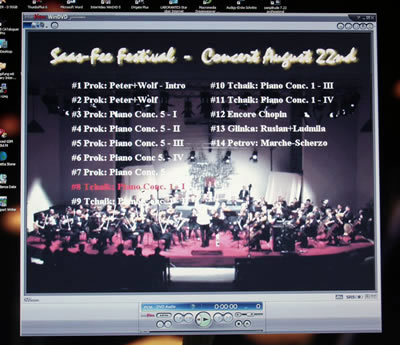


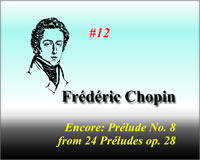
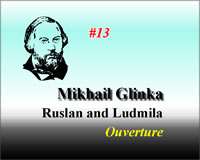
If you want to listen and view DVD-Audio not only with your separate DVD-Player and a connected video- screen but also with your PC: either install one of Creative's Soundblaster Audigy PCI-cards - either Audigy 4 Pro , Audigy 2 ZS or the external Audigy-2 NX USB-2 box with multichannel outputs (all with a remote control stick). The latter can also be used with any notebook featuring Windows and USB-2 connectors. Another very elegant way is the tiny Soundblaster Audigy-2 ZS Notebook card (without remote control) you can slide into the PCMCIA-slot of any notebook. All of these Soundblaster devices come with a comfortable DVD-Audio player capable of reproducing multichannel high resolution 24Bit/96kHz sound (but without displaying image content or menues). To take full advantage of DVD-Audio's visual content, an additional software player should be installed: either Inter Video's WinDvd Player Version 6 (including the "DVD-Audio Pack" or the Platinum Version) or Cyberlink's PowerDVD 6 Deluxe Version or any newer versions of these programs. Of course, these will also play ordinary DVD-Video's.
First DVD-Audio disks produced in Switzerland
As already mentionned, in 2001 I started to produce DVD-Audio Disks in my Laboratory. In 2002, together with my longtime production partner Adivan High Tech AG Switzerland, a first industrial series of DVD-Audio disks was launched. Later, Adivan published this ad: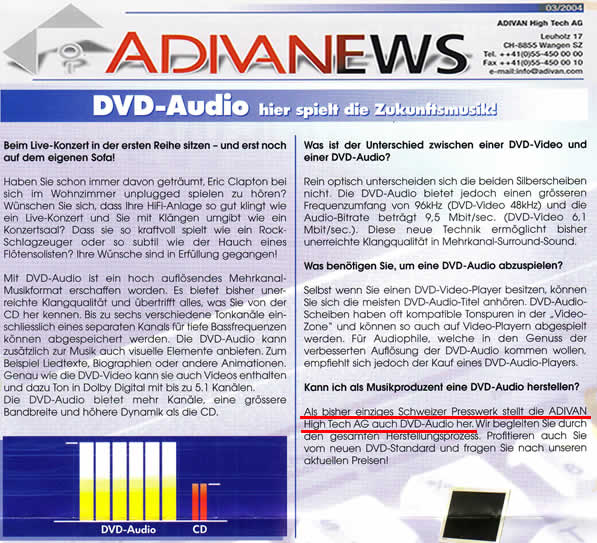
recommended link:
